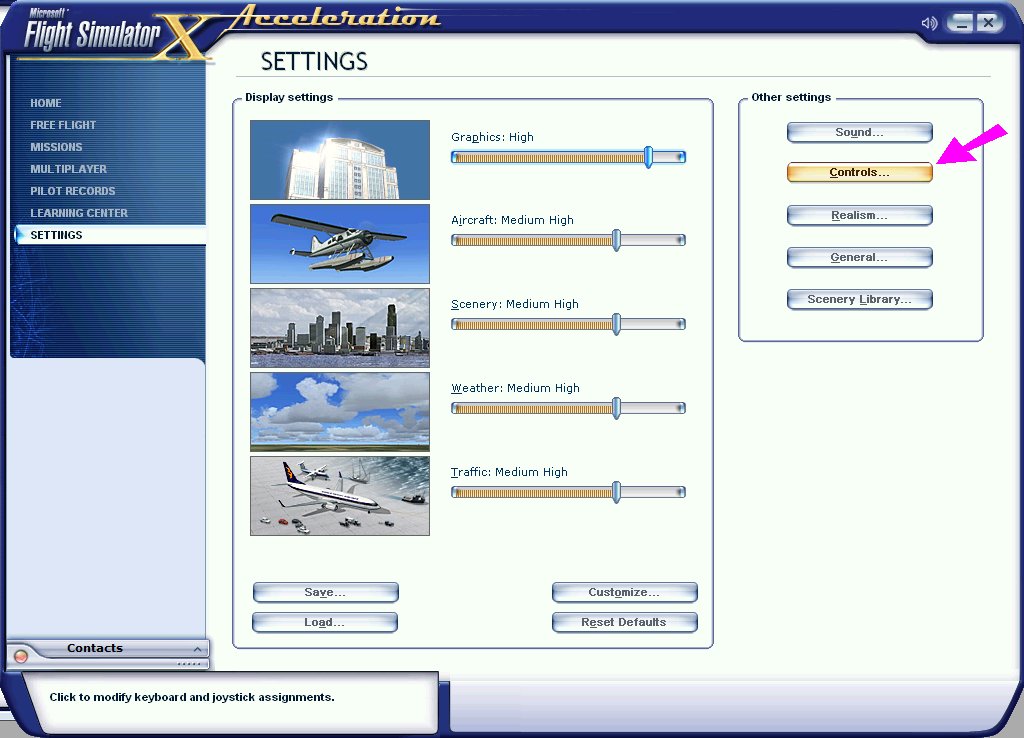
Go to SETTINGS and click on CONTROLS
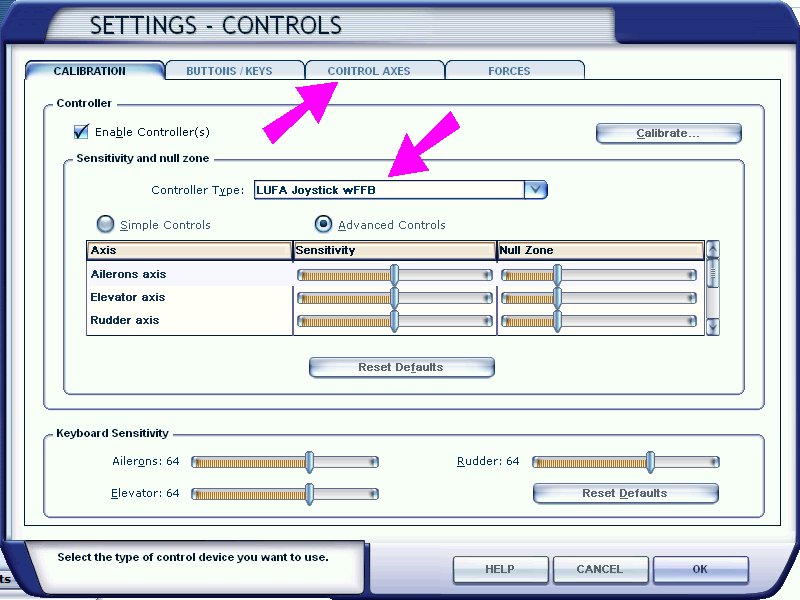
Make sure controller type is set to LUFA Joystick and then click CONTROL AXES
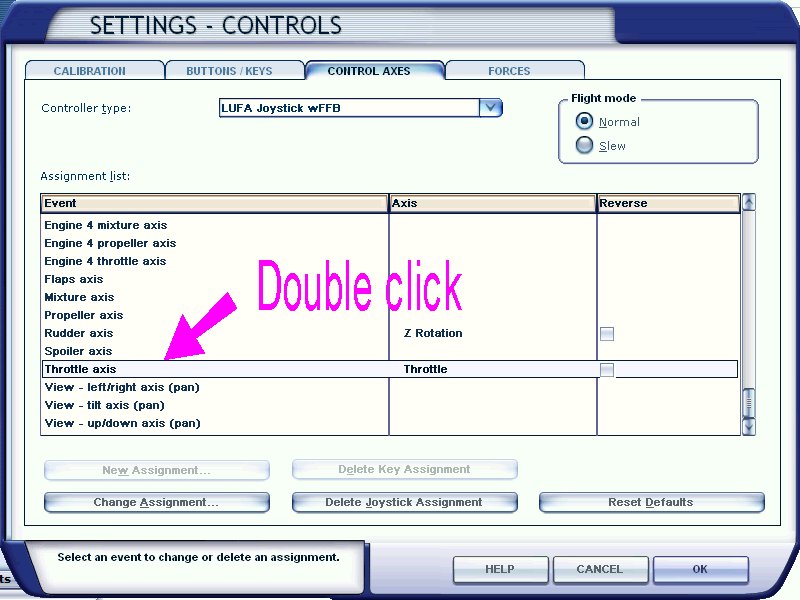
Scroll down to throttle axis and double click on it
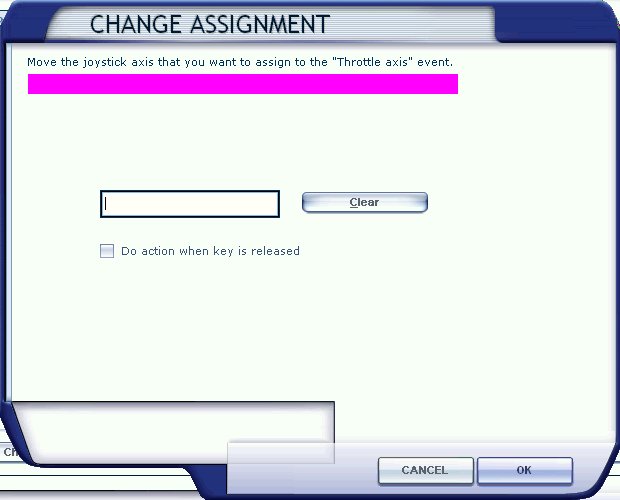
Now move the throttle control on your joystick and it should jump into the box all by itself.
If you move the joystick by accident, one of the other axis will jump into the box. Just clear it and try again.
Keep clicking OK till you're back to the first screen. Select a plane and try it out. You should be good to go.
You may have to go to the 3rd screen again to reverse the throttle control for your joystick. Just tick the box on the rightside of the throttle line.